I DO NOT TAKE ANY RESPONSIBILITY FOR THIS GUIDE. USE AT YOU OWN RISK. USE IT ONLY IF IT IS THE LAST THING YOU CAN DO TO TRY AND SAVE YOUR PLAYER |
A few things:
- This was tested on a Sansa e250, after it has been erased using the Disk Utility, in Mac OS X Leopard. The player then showed a black screen with the scroll wheel on. No recovery mode was accessible. The player was eventually fixed using this method.
- This was tested successfully twice after the incident just to make sure this really works.
- Other guides that I saw are outdated and not organized enough for users who are new to both the pc and Linux OS.
- This guide includes 3 main steps:
- Lunching a Linux Live CD (Ubuntu in this case)
- Getting the appropriate files.
- Working with the Terminal program.
For questions/suggestions email to barskir@gmail.com
Credit goes to MrH for the e200tool
http://daniel.haxx.se/sansa/e200tool.html
Credit goes to MrH for the e200tool
http://daniel.haxx.se/sansa/e200tool.html
I wish you Good Luck!
Step 1: Lunching a Linux Live CD (Ubuntu in this case)
- Get a Linux Live CD distribution. I recommend Ubuntu. Get Ubuntu from here: http://www.ubuntu.com/getubuntu/download
- You will download an Image file in *.ISO format which will be around 700mb. Burn the Image file using almost any CD burning software.
- Set up your BIOS to boot from your CD-ROM drive. Insert your Ubuntu CD at computer startup, and boot into the system. If you are new to Linux, don’t get scared, it should look like this:
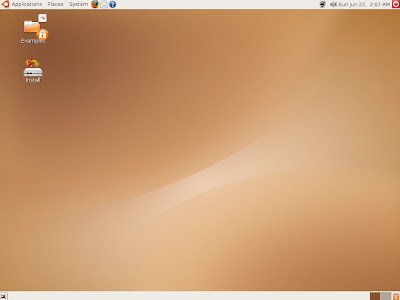
All right, so far so good!
Step 2: Getting the appropriate files.
- We will need 4 files:
- e200tool
- BL_SD_BOARDSUPPORTSD.ROM
- PP5022.MI4
- Sansa.fmt
- To get the e200tool file, you now need to open up the Terminal window: In the upper menu, left corner, go to Applications>Accessories>Terminal
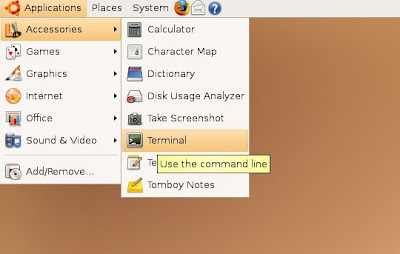
In your Terminal window, copy and paste the following, and hit Enter:
| cd ~ mkdir e200tool cd e200tool wget http://daniel.haxx.se/sansa/e200tool/e200tool chmod +x e200tool |
After all is done, you should get these lines:
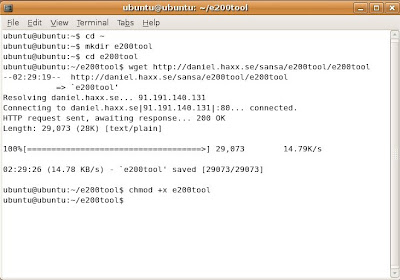
What we have now is, the e200tool on our machine in the Home Folder.
Go in the upper menu again, Places>Home Folder, so now you see the e200tool folder, and when you go inside you’ll see the e200tool app.
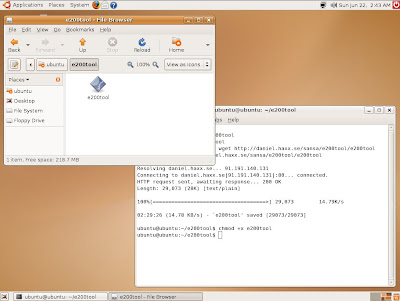
Now, we only need the rest of the files. So simply download them from here:
http://www.box.net/shared/4smvei56oo
After downloading, extract the files into the e200tool folder that we have created before, and make sure that it looks like that:
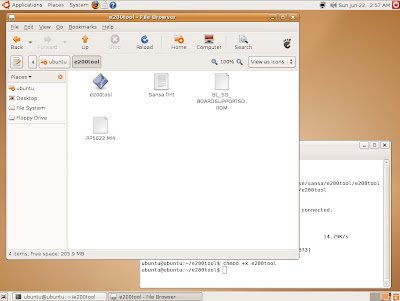
Note: if you are getting theses files from another source, just make sure that the file extension is in UPPER CASE LETTERS. I don’t know why but it didn’t work for me otherwise. As strange as it can sound.
Step 3: Working with the Terminal program.
- Get your Terminal window up front. Turn on your Sansa Player and boot into manufacturing mode using the following:
- Switch and enable the Hold Button. You should see an orange mark.
- Hold down the Select Button (the center round button) and turn the player on.
- Wait for at least 5 seconds, and then connect the cable.
- Open the Terminal and type in the following and hit Enter:
| lsusb |
You should get the following line, this means that the device is connected:
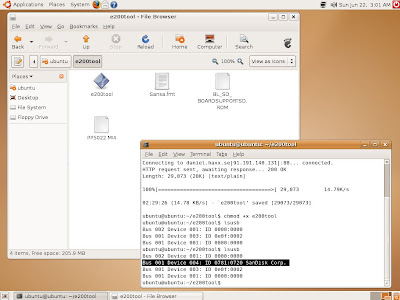
Still, if it doesn’t work, try these steps without the first step. Just try without the Hold Button on. Try Several times; you should get it working eventually.
In the next step keep the REC button on your player pressed all the way through the next steps! Paste the next code in the Terminal window while the REC button is pressed, and hit Enter.
| sudo su ./e200tool recover BL_SD_BOARDSUPPORTSD.ROM |
The Terminal will show the following now, and you still should be holding the REC button on your player:
| e200tool v0.2.3-alpha (c) by MrH 2006, 2007 Searching for device 0781:0720 ... found! Initializing USB stub (4780 bytes) ... done! Writing 'BL_SD_BOARDSUPPORTSD.ROM' to address 0x10600000 Searching for device 6666:e200 ... 9 found! Write at 0x10660198 Write done! Running from address 0x10600000 Searching for device 6666:e200 ... found! Execution started! |
You may now notice that the scroll wheel blinks once and then the logo appears. The player will be now mounted in recovery mode, with a 16 mg disk. The mounted “disk” should open automatically, if not search for it in File System/media/.
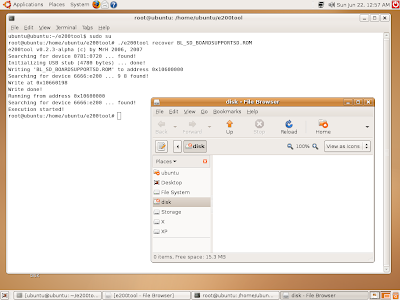
You can now release the REC button.
Return to the Terminal, and paste the following lines(hit Enter):
| cp BL_SD_BOARDSUPPORTSD.ROM /media/disk cp PP5022.MI4 /media/disk cp Sansa.fmt /media/disk |
Note: that if the player was mounted with a different name other than “disk”, you should change the device name in the code:
e.g
| cp BL_SD_BOARDSUPPORTSD.ROM /media/device name cp PP5022.MI4 /media/device name cp Sansa.fmt /media/device name |
You may also copy these 3 files manually to the mounted disk. It should look like this:
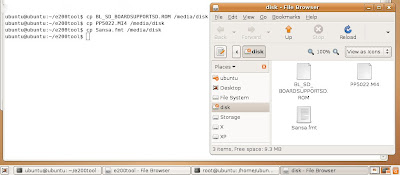
- Unmount the device using the next code:
| umount /media/disk |
- Disconnect the cable, the player should now reformat itself, and write a new image file.
Switch the Hold button back, if it is locked, and turn off the player. If necessary hold the power button for 20 seconds to turn the player off.
Now turn it on and it should work again!


111 comments:
I hava a Sansa m25o....etool should work with my pen-drive?
Thanks in advance,
max
i think the e200tool should work, it's. though you have to get the appropriate .rom files for it. the ones I posted are for e200 series, if you use them, you might make your player even more bricked.
i get this and it faults me, i can't carry on:
"root@hpadministrator-desktop:/home/hpadministrator# ./e200tool recover BL_SD_BOARDSUPPORTSD.ROM
bash: ./e200tool: is a directory
root@hpadministrator-desktop:/home/hpadministrator# "
the "./e200tool: is a directory" looks suspect to me, any advice on this? This is a good guide, for a common problem (i myself used Leopard to bugger up my beloved Sansa)
if it's not too much trouble, could you possibly email me an answer
deviant_army@hotmail.co.uk
Thanks for the guide :)
(and thanks for your help if you get round to it)
Hey Guy!
Thats a nice guide - but i've a problem:
on running this command:
./e200tool recover BL_SD_BOARDSUPPORTSD.ROM
the console says:
e200tool v0.2.3-alpha (c) by MrH 2006, 2007
Searching for device 0781:0720 ... found!
Initializing USB stub (4780 bytes) ... done!
Writing 'BL_SD_BOARDSUPPORTSD.ROM' to address 0x10600000
Searching for device 6666:e200 ... 9 8 7 6 5 4 3 2 1 0 not found!
can you help me?
it would be nice if you send me an email: TheVaan@gmail.com
Sorry for my bad english^^ i'm a german --.--
Awesome-looking guide.. bookmarking it just in case I end up bricking mine at any point :)
Thank you so much for such a well laid out guide. Very nice that I didn't have to spend endless hours asking people to help me with linux. It worked great and really saved me from having to buy a new player. Thanks again
Hi,
I followed all the steps mentioned by u successfully. But when I switched the playr ON , again the same thing happened. The display is not working. Only the Blue ring is glowing.
Mine is a e280 series player. Please help me out.
Thanks
Spectacular! This guide is by far the best and comprehensive I've come across. I accidentally bricked my Sansa E260 back in March of 2007 (!) and tried numerous tutorials on trying to fix it. Since I am only familiar with Windows I was at a loss. So, I held onto that poor player and bought a new one. On this day, I cleaned out my dresser drawer and found my old player. I thought I would try one more time before I tossed it in the trash. Googled 'Recovering a bricked Sansa' and sure enough your guide was listed first. Followed the directions and my player sprung to life! Now I have two perfectly working Sansas. =)
Thank you.
This was awesome! Thank you. Just an FYI, you can get the newest files for the e200 v1 here:
http://forums.sandisk.com/sansa/board/message?board.id=e200&thread.id=15209
You can use these to replace 2/3 files mentioned in the instructions.
Thanks! This worked for me!
Please help! I have a Sansa e260R and am running Ubuntu 8.04, and did everything exactly as you said. This is what the output looks like:
miriam@miriam-laptop:~$ lsusb
Bus 005 Device 001: ID 0000:0000
Bus 004 Device 001: ID 0000:0000
Bus 003 Device 001: ID 0000:0000
Bus 002 Device 013: ID 0781:0720 SanDisk Corp. Sansa C200 series in recovery mode
Bus 002 Device 001: ID 0000:0000
Bus 001 Device 001: ID 0000:0000
miriam@miriam-laptop:~$ sudo su
root@miriam-laptop:/home/miriam# ./e200tool recover BL_SD_BOARDSUPPORTSD.ROM
bash: ./e200tool: is a directory
root@miriam-laptop:/home/miriam#
Why am I getting "bash: ./e200tool: is a directory"??
Please email me at sondosia@gmail.com. Thanks!
Hey, listen, you need to try again maybe, I was getting it too sometimes, i don't recall how i solved it.
you see I'm not an expert, I'm a real noob, I just made this guide to help others by showing what I did and how it worked for me,
sorry mate
OK, i was using mac disk utility, and completely formatted the device, since then i only get blue ring, cant even get into manufacturing mode... any suggestions or am i done?
I was last guy who left anonym comment...but i got it working! thanks for the excellent guide...just needed tor ead directions more closely
Beautiful!!! Just Beautiful. Thank you oh so much. Sandisk gave up on it. You did it!! You did it!!
Beautiful!!! Just Beautiful. Thank you oh so much. Sandisk gave up on it. You did it!! You did it!!
Thanks a lot its work very good and you save me buying another mp3.
shame on microsoft and thanks to lynox ubunto and this guide
Managed to get bthrough this all the way with exception of initial prob with etool directory error. Using Ubuntu 8.0.1 as a live cd and I tnink there is some prob there, Will try in another week with perm installtion. Remains bricked. Will try again. Thanks for the guide
Me last post. Success at last, still with that Live Ubuntu 8.0.1 temp disk. Final leap was cut and paste tose three files to the 16MB Partition and it formatted perfectly and started up fine. The prob is at the start of instructions. You have to eliminate that etool directory and get the etool app in the Home folder along with the oyher three files you have downloaded. Accoplished by pasting that etool direc into the documents folder and then copying the etool app directly into the Home folder. Has to be a simpler way but I'm pretty crude with ubuntu. Will now go back to thw windows file and update and reload. This is a 260 v1 4gb from Wak\lmart for 28 bucks so I feel find about bricking it. Thanks again for the help
hey guy,
that's a great guide. i had no problems to fix my sansa.
with your linked Firmware the Radio-function of my e280 is enabled.(german eu-version)
thanks a lot
steff
I formatted my sansa e280's 20mb backup drive, but this method with 16mb work too. Thank you very much, I thought I had to trash that that thing.
I am sorry if this seem's dumb but i cant get the Ubuntu 8.10 to boot i burned it once but found that it was an I386 file, I then burned one as an ISO file because the other one didn't work. When i try to boot the ISO it just freezes my computer and then boots windows. I made sure that my computer was set to boot from cd-rom first but with no results. Also my player is, what i believe to be the most serious bricking. I have a corrupt version file that regernerates itself when i try to change it or reformat it. after reformatting it when i unplug the e260 it freezes at the "exit USB 2.0" screen. Have you got any suggestions on how to boot Ubuntu?
well i have no idea what could be wrong, just try it on your friend's pc..
MY GOSH! I HAVE TO WRITE THIS IN CAPS NO MATTER WHAT! I FEEL SO RELIEVED! MY SANSA IS FINALLY WORKING AGAIN AFTER MONTHS OF A BLUE RING OF DEATH! Yeah...your method was a last resort because I felt that if this didn't work then my sansa's next destination was the garbage bin. But behold it works! Thanks so much for such a wonderful and helpful guide. Yes I'm gushing but it's WORTHWHILE gushing. Yeah...the recovery of my sansa has me spewing silliness. Oh well...once again it was worth the three attempts and the mix-ups (didn't follow the 'hold rec' instruction properly) anyhoo...again and again...THANK YOU!!!
Hi this is jake again i finally got the boot cd to work, it turns out that my computer needed the cd to be in the dvd drive not the cd drive which is kinda weird. but when i type the "lsusb" line it finds the sandisk corp but it thinks that it is a c200 series. and when i enter the next line "sudo su, and e200tool recover BL_SD_BOARDSUPPORTSD.ROM it just does a count down for 10 and cant find the device. but it opens my device in a new window with the corupt version.txt. i would appreciate a speedy response as i am still in linux and i want to fix the player asap. by the way its the e 260 model and ive got the 4 files (in step 2)just fine. thanks for your time, Jake
P.s. to get my player into recovery mode i have to switch on the hold button and hold the REC button in when connecting.
I completed the guide but when i power the player back on when finished it still says "load main image failed. restart in recover mode". now when i try to do the guide again it says root@ubuntu:/home/ubuntu/e200tool# sudo su
root@ubuntu:/home/ubuntu/e200tool# ./e200tool recover BL_SD_BOARDSUPPORTSD.ROM
e200tool v0.2.3-alpha (c) by MrH 2006, 2007
Searching for device 0781:0720 ... found!
Initializing USB stub (4780 bytes) ... done!
Writing 'BL_SD_BOARDSUPPORTSD.ROM' to address 0x10600000
Searching for device 6666:e200 ... 9 found!
Write at 0x106021b7
Control message (-110, Connection timed out)
i have tried several times now but it keeps saying the same exact thing. Im completly lost at whet to do so any help would be appreciated
Hi. Sorry for this many posts but im desperate to get the player to work. I just tried to retry the recovery but i get theis message "root@ubuntu:/home/ubuntu/e200tool# sudo su
root@ubuntu:/home/ubuntu/e200tool# ./e200tool recover BL_SD_BOARDSUPPORTSD.ROM
e200tool v0.2.3-alpha (c) by MrH 2006, 2007
Searching for device 0781:0720 ... found!
Initializing USB stub (4780 bytes) ... done!
BL_SD_BOARDSUPPORTSD.ROM: No such file or directory
root@ubuntu:/home/ubuntu/e200tool#"
The this is that i have all the files (even the sansa.fmt one) but it keeps saying no file.
Please help if you can when you get this i dont know how much longer i can keep my sanity without my music....lol
Bus 007 Device 001: ID 1d6b:0001 Linux Foundation 1.1 root hub
Bus 006 Device 001: ID 1d6b:0001 Linux Foundation 1.1 root hub
Bus 005 Device 002: ID 0781:0720 SanDisk Corp. Sansa C200 series in recovery mode
Bus 005 Device 001: ID 1d6b:0001 Linux Foundation 1.1 root hub
Bus 003 Device 001: ID 1d6b:0001 Linux Foundation 1.1 root hub
Bus 002 Device 001: ID 1d6b:0001 Linux Foundation 1.1 root hub
Bus 004 Device 002: ID 064e:a111 Suyin Corp.
Bus 004 Device 001: ID 1d6b:0002 Linux Foundation 2.0 root hub
Bus 001 Device 002: ID 18e8:6217 Qcom
Bus 001 Device 001: ID 1d6b:0002 Linux Foundation 2.0 root hub
mehmet@linux-rt8a:~/e200tool> ./e200tool recover BL_SD_BOARDSUPPORTSD.ROM
e200tool v0.2.3-alpha (c) by MrH 2006, 2007
Searching for device 0781:0720 ... found!
Failed to claim the interface (-1, Operation not permitted)
Searching for device 0b70:0003 ... 9 8 7 6 5 4 3 2 1 0 not found!
mehmet@linux-rt8a:~/e200tool>
Where is problem ??? okan105@hotmail.com
Hi, this is an excellent guide.
Only problem (same as Mark Larssen):
i get this and it faults me, i can't carry on:
"root@hpadministrator-desktop:/home/hpadministrator# ./e200tool recover BL_SD_BOARDSUPPORTSD.ROM
bash: ./e200tool: is a directory
root@hpadministrator-desktop:/home/hpadministrator# "
the "./e200tool: is a directory" looks suspect to me, any advice on this?
Could you please answer to this adress:
CEADEFMAHLKX@spammotel.com
Thank you so much, Jens
You saved my day, thanks :)
Hi everybody, sorry i don't have a good english.
I had a Sansa e250, which was frozen on the screen to update database. Probe many methods but nothing under it, after that you start it in recovery mode. I format my mp4 with windows XP two times but did not complete the third thime, formatting was succefully, and now I have a sansa with 250 black screen, blue ring on, I can turn it off and turn on, what I can do? onettoster@gmail.com
Thz for all.
Thank you. I worked fine for my e280.
Good man. I have been trying to sort this for some time, and Sansa have not been of much help to be honest. In spite of me stating that the device could not be seen in windows, they kept referring to mounting it in Windows. Ho hum. Anyway, I think the key point here for me was the capitalisation of the filenames. Also, in order to create the Sansa.fmt file, it is only necessary to cd to /media/16MB-FORMAT and run 'touch Sansa.fmt'.
Those people seeing the "./e200tool: is a directory" error probably just need to run 'cd e200tool' prior to running the command.
Thanks again. Also to the author of E200TOOL.
this was awesome. long time ubuntu user (read my blog!). short time sansa user (died over a year ago) but brought back to life thanks to you!
Wow, thank you so much! You just saved me a ton of headache!
Oh and for Ubuntu novices, you can use your internet and USB flash devices while in Ubuntu. You will need the internet to complete the recovery.
I got this to work, after many many tries and wanted to leave some comments and suggestions - for those like me, that really have no business messing with this. (but I'm really, really happy I did it!)
1) lsusb wasn't recognizing the device, and I think I was holding the start and and select keys during my 5 second wait...let 'em go and then count! (like I said - no business messing with this!)
2) my md5sum results were not what was reported here, but was the same as somebody else's post - so I just kept going. I consistently got the same results, just not the ones in the directions.
3)I couldn't figuree out how to edit the "device" name in the terminal when I was copying the files to the mounted disk. This is the first and only time I've been in Linux and my number pad and other navigation did not work well. Instead, I opened a new document in the home folder, pasted and edited in there and the copied into the Terminal...and it worked fine.
4) the name of that "device" is whatever the open tab is named. Mine was 16MB-FORMAT. Duh, even though I was warned that it was not the same device from the lsusb step - I was confused for a while. Some things are too simple.
Finally, at some point early on in doing this, the device did "wake up" and I was able to get into restore mode. I did the restore from the device and tried to copy the .MI4 file into the 16MB-FORMAT folder from there (from another post). I don't think it worked, but after that instead of the blue ring of death and black screen, I was getting the Sansa screen and white or vertical lines on the screen - which I decided was an improvement. After this - I was able to get into factory mode and continue. This may have just been coincidence, or it might have helped things along...I have no idea.
Thanks again for such clear and detailed directions. I was wary of so many other posts with directions, that included typos and skipped steps. Probably fine for all of you capable souls, but for me - being in over my head, this was absolutely perfect.
Thank you for this, you did a great job. I tried several other un-bricking guides but none did the trick. I bricked my e270 (v1) via the OSX disk utility as well, so your method worked like a charm.
Thank you VERY MUCH. Works perfectly!
awsome you dont know how greatful i am you made this guide! i would have a new paper weight without it!! thank you so much!!
You are a true saviour!
fcking awesome!!!!
:)
thnx...arey evey1 tells us to enter recovery mode or manufacturing mode..hw can we see if entered it or not if we r under BSOD!!!
but this guide is clear.. my sansa working \m/
tqqqqqqqqqq
It took me several tries to get it to work. As I am not a command line commando, I used some of the GUI tools to get it working. But I might not have needed them, dunno.
I kept getting.
e200tool v0.2.3-alpha (c) by MrH 2006, 2007
Searching for device 0781:0720 ... found!
Initializing USB stub (4780 bytes) ... done!
Writing 'BL_SD_BOARDSUPPORTSD.ROM' to address 0x10600000
Searching for device 6666:e200 ... 9 8 7 6 5 4 3 2 1 0 not found!
root@randomized-laptop:/home/randy/e200tool# ./e200tool recover BL_SD_BOARDSUPPORTSD.ROM
Over and over. I messed with pressing this button and that. I finally had the old button on (showing the orange) and let it sit. Maybe it had a low battery.?
So then I Retrace my steps, and it's showing up and I get the above error. I put it back into hold and off for a few seconds. - I then re-run the command, with my REC button pressed, not to hard... It found it, and worked. - What more can I say?
- Thanks! -
Worked for me.
I found that I didn't need to hold down the record button. I just had to try writing the files to the player several times. Sometimes it would fail immediately. Other times it would write to a few blocks of memory and then fail. However, I kept trying and eventually it worked.
I also found that I had to unlock the player once the writing began, or it would eventually go into "player locked... rebooting" and brick up again.
Thanks for all the help
Hello, I just sent you an email, but I thought I'd post here too.
I've been using your fantastic guide to fixing a bricked sansa to try and recover my broken player. It's a great service to us Sansa users.
Although, I think becuase my Sansa is a R model, that your guide doesn't work for it.
Everything is seems to be fine, until I get to the step where I have to enter the following command:
sudo su
./e200tool recover BL_SD_BOARDSUPPORTSD.ROM
The problem is that my Sansa has device number 0781:7441, where as the etool (or ROM) is looking for a device with the number 0781:0720 and thus gives an error. Is there anyway to make it look for my device number? Or perhaps change my device number to the right one?
Thanks for the help,
Drew
Thanks a lot it worked for me. Thannnnnnnnnnksssssssssss
hello,
THANK YOU!!! :)))
after a lot of non working howtos this one does it! it couldn't be better. i almost thought i never hear my sansa e250 again.
while installing ubuntu studio i thought i could simultaniously copy files on my new 8GB card - and so i accidently overwrote the whole firmware... but now, i can enjoy rockbox on my player again. tanks again!
greets,
simon
hello,
THANK YOU!!! :)))
after a lot of non working howtos this one does it! it couldn't be better. i almost thought i never hear my sansa e250 again.
while installing ubuntu studio i thought i could simultaniously copy files on my new 8GB card - and so i accidently overwrote the whole boot image... but now, i can enjoy rockbox on my player again. tanks again!
greets,
simon
Truly a great guide, though I had mixed results. I ran the procedure a couple dozen times and only once did I reach the stage where the 16 meg device mounted. After I copied over the files nothing happened.
I recommend Ubuntu 8 over Ubuntu 7 since 7 was writing to the Sansa so slowly that it took about ten minutes to write the ROM. Other times it would time out.
Usually I would end up with a black screen and ascii text saying "Welcome to Recover Mode" and "USB cable connected."
I managed to fix my Sansa by unscrewing the back plate and removing the battery for several seconds. Afterwards it came up with all my music files intact. I then reformatted the drive and reflashed the ROM anyway.
Excellent article.my sansa e250 is working now.thanks a lot
This worked really well. Thank you for such a great guide.
Patrick
hi. my old sansa dc240 bricked :( main problem , i cant reach daniel web page (and e200tool only there) from turkey. anyone can mail me that tools? please :( gultekingok@gmail.com
i suppose my sansa dead! i found files an follow intructions. at console, my sansa shown as " sandisk corp.sansa c200 series in recovery mode", i try steps, software recognize my device,i shown "Execution started!" and lcd blinking but empty. nothing (logo vs) on lcd. and not mounted to filesystem!
please help!!
this what i see after i type 'lsusb'
root@ubuntu:/home/ubuntu/e200tool# lsusb
Bus 002 Device 003: ID 05ac:8502 Apple, Inc.
Bus 002 Device 001: ID 1d6b:0002 Linux Foundation 2.0 root hub
Bus 007 Device 002: ID 05ac:8242 Apple, Inc.
Bus 007 Device 001: ID 1d6b:0001 Linux Foundation 1.1 root hub
Bus 006 Device 001: ID 1d6b:0001 Linux Foundation 1.1 root hub
Bus 005 Device 005: ID 04cf:9920 Myson Century, Inc.
Bus 005 Device 004: ID 043d:011d Lexmark International, Inc.
Bus 005 Device 003: ID 054c:0253 Sony Corp.
Bus 005 Device 002: ID 05e3:0606 Genesys Logic, Inc. USB 2.0 Hub / D-Link DUB-H4 USB 2.0 Hub
Bus 005 Device 001: ID 1d6b:0001 Linux Foundation 1.1 root hub
Bus 001 Device 011: ID 0781:0720 SanDisk Corp. Sansa C200 series in recovery mode
Bus 001 Device 006: ID 05ac:0304 Apple, Inc. Optical USB Mouse [Mitsumi]
Bus 001 Device 005: ID 05ac:0220 Apple, Inc. Aluminum Keyboard
Bus 001 Device 004: ID 05ac:1006 Apple, Inc. Hub in Aluminum Keyboard
Bus 001 Device 003: ID 0d49:7310 Maxtor
Bus 001 Device 001: ID 1d6b:0002 Linux Foundation 2.0 root hub
Bus 004 Device 001: ID 1d6b:0001 Linux Foundation 1.1 root hub
Bus 003 Device 003: ID 05ac:820f Apple, Inc.
Bus 003 Device 002: ID 0a5c:4500 Broadcom Corp.
Bus 003 Device 001: ID 1d6b:0001 Linux Foundation 1.1 root hub
root@ubuntu:/home/ubuntu/e200tool# sudo su
root@ubuntu:/home/ubuntu/e200tool# ./e200tool recover BL_SD_BOARDSUPPORTSD.ROM
bash: ./e200tool: Permission denied
root@ubuntu:/home/ubuntu/e200tool# sudo su
root@ubuntu:/home/ubuntu/e200tool# ./e200tool recover BL_SD_BOARDSUPPORTSD.ROM
bash: ./e200tool: Permission denied
root@ubuntu:/home/ubuntu/e200tool#
please can anyone help!!
super11172008@gmail.com
There is one possible cause of the blue ring of death that is not software related but you can fix yourself.
If your computer will not recognize your Sansa, this might be for you...
Remove the cover from your Sansa and push down on the little rubber thing above the battery. The flash module might have come dislodged. See: http://forums.rockbox.org/index.php?topic=21908.msg151537#msg151537
I had the blue ring of death and tried to follow the procedures provided in this post and numerous threads about the e200tool. Unfortunately, my player was never recognized by the three computers I tried it on. 'sudo lsusb' always came up empty and 'sleep 10 && dmesg |tail' never brought up any usb related items. Pushing on the little rubber thing fixed it.
I LOVE YOU!!!!!! IT WORKED PERFECT!!! THANKS SO MUCH!!!
DFB, THANK YOU THANK YOU!!!!! Recovered my bricked sansa after months of the blue wheel of death. Problem was actually pushing on the back above the battery, which I noticed you mentioned for it. I tried all other recovery methods and was about to give up. Thank you! Learned my lesson though, and this will probably be the last sansa product I ever buy though. Thanks again.
This guide is good
but can you help me
I got a bricked sansa c200 and im following your guide everything goes as you explain and it works up to this point
root@ubuntu:/home/ubuntu/e200tool# ./e200tool recover BL_SD_BOARDSUPPORTSD.ROM
e200tool v0.2.3-alpha (c) by MrH 2006, 2007
Searching for device 0781:0720 ... found!
Initializing USB stub (4780 bytes) ... done!
Writing 'BL_SD_BOARDSUPPORTSD.ROM' to address 0x10600000
Searching for device 6666:e200 ... 9 found!
Write at 0x10660198
Write done!
Running from address 0x10600000
Searching for device 6666:e200 ... found!
Execution started!
root@ubuntu:/home/ubuntu/e200tool#
my player turns on but the 16mb disk doesn't open and in 3 secs the player turns off.
Can you help?
92cavm@gmail.com
bash: ./e200tool: Permission denied
FIX
right click on File E200 tool >Go to properties Then Click on Permissons Tab CHECK THE BOX --->Allow executing file as a program, i did the same for all files it then worked.
Searching for device 6666:e200 ... 9 8 7 6 5 4 3 2 1 0 not found!
FIX
i just restarted my device repeatedly and reconnected until the above worked and showed as Found(initially i got the same error about 12 times)
used the same rom files not new ones.
also remember to just copy the three files i.e 1)BL_SD_BOARDSUPPORTSD.ROM 2)PP5022.MI4 3)Sansa.fmt
using the mouse just right click copy and paste into the few drive it appears as 16 mb -format for me
the cp command means copy
it will not work if the drive connected has a different name so,use the mouse and copy the three files into the newly connected drive after the following command worked successfully
root@VAIOzSERIES:/home/abishek/e200tool# ./e200tool recover BL_SD_BOARDSUPPORTSD.ROM
e200tool v0.2.3-alpha (c) by MrH 2006, 2007
Searching for device 0781:0720 ... found!
Initializing USB stub (4780 bytes) ... done!
Writing 'BL_SD_BOARDSUPPORTSD.ROM' to address 0x10600000
Searching for device 6666:e200 ... 9 8 found!
Write at 0x10660198
Write done!
Running from address 0x10600000
Searching for device 6666:e200 ... found!
Execution started!
AFTER COPYING go to PLACES(found on top left)> then Computer >right click on the newly appeard Drive ini my case 16 mb-format and click UNMOUNT OPTON(note if it has been already been done it will show as MOUNT)
i use a E260 sansa.now working
HOPE it helps sum 1
Abishek
thank you!
tip= avoid using 64bit ubuntu while you are doing this!
does this work on the sansa view
Another suggestion here to have folks first check to see that the 'flash module' sometimes referred to as a 'daughter-board' is firmly seated.
This takes about 5 minutes, all but 30 seconds of which will be spent locating a suitably small phillips screwdriver (#0 works if high quality, might need #00 otherwise)required to open the case.
remove 4 screws on back, remove back cover. push down on small black plastic square located inside larger black area, above battery.. if it 'clicks' into place or otherwise seams to 'seat' in anyway, this may have been the issue.
This is especially likely to be the cause of the player was dropped or sharply jarred in any way just before it started to do the BRoD thing.
if that fixes it, replace cover and screws and yew are done.
MUCH easier to first check this, then get into all the other madness if that doesn't do the trick.
I followed all the steps on my e260. Everything works as described. But after copying the files and unmounting, the player states "Safe to disconnect USB Exit USB 2.0 MSD mode" and nothing else. Resetting brings me back to my original problem - a "bricked" player with black screen and blue ring only. Can anyone help?
I followed all the steps on my e280. Everything works as described. But after copying the files and unmounting, the player states "Safe to disconnect USB Exit USB 2.0 MSD mode" and nothing else. Resetting brings me back to my original problem - a "bricked" player with black screen and blue ring only. Can anyone help?
It worked 100%....saved me from throwing my sansa in the garbage...there was a slight problem when typing in the command which access the e200 tool...kept getting a message that e200 is a folder or something like that....so i realised that the folder name was e200...so i copied the tool plus the other files to the location the command was tryin' 2 access, i had to change the folder settings...read only etc. b4 i could paste in it...cause it think it was the home folder...anyways once i did that...everything ran smoothly after that....like i said it worked 100%
Umm after
lsusb
i was surprised:
Bus 002 Device 004: ID 0ac8:0328 Z-Star Microelectronics Corp.
Bus 002 Device 001: ID 1d6b:0002 Linux Foundation 2.0 root hub
Bus 005 Device 003: ID 045e:0040 Microsoft Corp. Wheel Mouse Optical
Bus 005 Device 002: ID 046d:c315 Logitech, Inc. Classic New Touch Keyboard
Bus 005 Device 001: ID 1d6b:0001 Linux Foundation 1.1 root hub
Bus 007 Device 001: ID 1d6b:0001 Linux Foundation 1.1 root hub
Bus 006 Device 001: ID 1d6b:0001 Linux Foundation 1.1 root hub
Bus 001 Device 001: ID 1d6b:0002 Linux Foundation 2.0 root hub
Bus 004 Device 001: ID 1d6b:0001 Linux Foundation 1.1 root hub
Bus 003 Device 004: ID 0b70:0003 PortalPlayer, Inc.
Bus 003 Device 001: ID 1d6b:0001 Linux Foundation 1.1 root hub
That was all...i tried abo8ut seven times,nothing still.
Yeah so this PortalPlayer INC. is my sansa :(
Didn't get it,what portal player?
after disconnecting the sansa,
the following lsusb shows me this:
Bus 002 Device 004: ID 0ac8:0328 Z-Star Microelectronics Corp.
Bus 002 Device 001: ID 1d6b:0002 Linux Foundation 2.0 root hub
Bus 005 Device 003: ID 045e:0040 Microsoft Corp. Wheel Mouse Optical
Bus 005 Device 002: ID 046d:c315 Logitech, Inc. Classic New Touch Keyboard
Bus 005 Device 001: ID 1d6b:0001 Linux Foundation 1.1 root hub
Bus 007 Device 001: ID 1d6b:0001 Linux Foundation 1.1 root hub
Bus 006 Device 001: ID 1d6b:0001 Linux Foundation 1.1 root hub
Bus 001 Device 001: ID 1d6b:0002 Linux Foundation 2.0 root hub
Bus 004 Device 001: ID 1d6b:0001 Linux Foundation 1.1 root hub
Bus 003 Device 001: ID 1d6b:0001 Linux Foundation 1.1 root hub
I am going to try another hub now but i don't know...
Please thank you in advice for help :/
So...I connected it to at least hubs,and when the hold button is off,I mean unlocked,the portalplayer INC. is showed.
When is the hold on,locked,there aren't any devices of course without mouse and keyboard showed.So i dunno what to do to get this portalplayer INC. to my loved sansa.
Here are the tests:
with unlocked hold
ubuntu@ubuntu:~/e200tool$ lsusb
Bus 002 Device 001: ID 1d6b:0002 Linux Foundation 2.0 root hub
Bus 005 Device 003: ID 045e:0040 Microsoft Corp. Wheel Mouse Optical
Bus 005 Device 002: ID 046d:c315 Logitech, Inc. Classic New Touch Keyboard
Bus 005 Device 001: ID 1d6b:0001 Linux Foundation 1.1 root hub
Bus 007 Device 001: ID 1d6b:0001 Linux Foundation 1.1 root hub
Bus 006 Device 002: ID 0b70:0003 PortalPlayer, Inc.
Bus 006 Device 001: ID 1d6b:0001 Linux Foundation 1.1 root hub
Bus 001 Device 001: ID 1d6b:0002 Linux Foundation 2.0 root hub
Bus 004 Device 001: ID 1d6b:0001 Linux Foundation 1.1 root hub
Bus 003 Device 001: ID 1d6b:0001 Linux Foundation 1.1 root hub
with locked hold:
ubuntu@ubuntu:~/e200tool$ lsusb
Bus 002 Device 001: ID 1d6b:0002 Linux Foundation 2.0 root hub
Bus 005 Device 003: ID 045e:0040 Microsoft Corp. Wheel Mouse Optical
Bus 005 Device 002: ID 046d:c315 Logitech, Inc. Classic New Touch Keyboard
Bus 005 Device 001: ID 1d6b:0001 Linux Foundation 1.1 root hub
Bus 007 Device 001: ID 1d6b:0001 Linux Foundation 1.1 root hub
Bus 006 Device 001: ID 1d6b:0001 Linux Foundation 1.1 root hub
Bus 001 Device 001: ID 1d6b:0002 Linux Foundation 2.0 root hub
Bus 004 Device 001: ID 1d6b:0001 Linux Foundation 1.1 root hub
Bus 003 Device 001: ID 1d6b:0001 Linux Foundation 1.1 root hub
Please,I just don't know what to do.
Thank you in advice.
From Wikipedia, the free encyclopedia
Jump to: navigation, search
PortalPlayer, founded in 1999, is a fabless semiconductor company that supplies system-on-a-chip semiconductors, firmware and software for personal media players. The company handles semiconductor design and firmware development, while subcontracting the actual semiconductor manufacturing to merchant foundries.
It gained notoriety as the company with which Apple contracted for development of the original iPod.[1][2] The company went public with an IPO in November 2004 and traded on the NASDAQ under ticker symbol PLAY.[3] Sales to Apple grew to 90% of the company's gross revenue, which ultimately hurt the company when Apple switched media processor chip vendors in its iPod lines.[4]
On January 5, 2007, NVIDIA Corporation announced that it had acquired PortalPlayer, Inc. for about $357 million.[5]
well.
PortalPlayer 5024
The newest PortalPlayer audio chipset, which can be currently found on players.
Used by the following devices:
* Sandisk Sansa e200 series
* Philips GoGear SA9200
Bus 003 Device 004: ID 0b70:0003 PortalPlayer, Inc.
I red some things on ABI and the ID is important,the name may vary.My ID isn't right,then I am doin' something bad OR my player is really and finally bricked.
root@ubuntu:/home/ubuntu/e200tool# lsusb
Bus 002 Device 001: ID 1d6b:0002 Linux Foundation 2.0 root hub
Bus 005 Device 003: ID 045e:0040 Microsoft Corp. Wheel Mouse Optical
Bus 005 Device 002: ID 046d:c315 Logitech, Inc. Classic New Touch Keyboard
Bus 005 Device 001: ID 1d6b:0001 Linux Foundation 1.1 root hub
Bus 007 Device 001: ID 1d6b:0001 Linux Foundation 1.1 root hub
Bus 006 Device 001: ID 1d6b:0001 Linux Foundation 1.1 root hub
Bus 001 Device 006: ID 6666:e200 Prototype product Vendor ID
Bus 001 Device 001: ID 1d6b:0002 Linux Foundation 2.0 root hub
Bus 004 Device 001: ID 1d6b:0001 Linux Foundation 1.1 root hub
Bus 003 Device 001: ID 1d6b:0001 Linux Foundation 1.1 root hub
???
Thanks! You save my Sansa e250... and my day!
WOW you have just saved my mp3 player.
Thanks so much!
I accidentally deleted my hidden partition the other evening and thought I killed my Sansa. Thanks to your guide, it is back from the dead. THANK YOU!
Muchas Gracias mi hermano por tu aporte me sirvio de mucho casi pierdo las ganas de reparar mi sansa y descubri tu post y revivi el e250 =) Mucha suerte
Chuck's comment on November 3rd 2009 about reseating the flash drive unit after opening up the back screws fixed my sansa e260.
Thanks Chuck
None of the download links for e200tool are working. Could someone upload it please?
Download link for the e200tool works just fine for me.
I Stupidly formatted the 16MB FORMAT folder in recovery mode. I still can enter recovery mode and my computer recognises it and finds the 16MB FORMAT folder. SO have I bricked my Sansa e250 and my only hope is the e200tool?
BTW if it helps I saved the VERSION text folder to my computer before formating.
Thank You in advance.
I followed all the instructions on fixing bricked sansa with e200tool and linux. I got into recovery mode and tragged the files into 16mb-format folder. All was going very well, exactly like in the instructions. I ejected my sansa and the screen kept writing:
LUN0 Locked
LUN0 unlocked
LUN0 Locked
LUN0 unlocked
LUN0 Locked
LUN0 Locked
LUN0 unlocked
I waited about 15 minutes and it just kept writing LUN0 Locked/LUN0 unlocked. When I restarted the player, it said ''load image failed'' like it said before..
Oh, and in the 16mb..folder, there was a VERSION.txt file too, but it said no informaton, just '''''''''''''''''''''ÄÄ''''''''''''''''''''''''Ä''''''....... and stuff.
So is the problem in the txt. folder or does anybody have any more ideas? I realy realy would be very thankful.
Saved the day- I wiped the partition table like a fool. Thanks for the tutorial, worked like a charm!
For those who are saying it did not work than you have done something incorrectly.
Tom's comment left on June 20, 2010 is exactly what is happening to my Sansa e280 could anyone please help us out????? the fix seems to have no effect on my mp3
Hi, listen, I can't tell you what could be wrong because I'm no expert, I just wrote the way I did it. So sorry, good luck
I thought my Sansa was beyond repair, but it seems these things are nearly un-brickable. Thanks for the guide.
Thanks alot,
I tried other guide involving Linux and it failed always.
But somehow your guide was so clearer that I had no problem fixing my dead Sansa c200.
Thanks again,
Michel
Ronin, you're the man! This procedure worked for me on an e280 that I bricked yesterday. Great write up.
And thank you!
Steve
Thanks! You save my life! Thanks and again thanks!
Thanks Man u r a genious u saved the life of my sandisk sansa e26o and this all matter worked totally. But is a long process anyways, thanks man.......!
Hi people! Hoping you can help me!
I could reproduce each step excepting the last one: TO COPY THOSE 3 FILES.
Drive Name: 9064-8D4F_
OS: Ubuntu on a VMware
This drive contains 2 weird files with no extension and weir chars in their names.
Should I try some kind of formatting?
Thanks so much. I got this to fix my e250r. Seems the trick is holding the REC button EXACLTY as this document describes. I had to try this procedure several times, but it eventually worked
rewest at gmaildotcom
I run this but when the blue wheel flashes, there is no drive that mounts. What am I doing wrong? plz email me?
hey guys I've been trying to revive my e260 and it hasn't been working so far this is all i get
oscar@ubuntu:~/e200tool$ lsusb
Bus 001 Device 001: ID 1d6b:0002 Linux Foundation 2.0 root hub
Bus 002 Device 001: ID 1d6b:0002 Linux Foundation 2.0 root hub
Bus 003 Device 001: ID 1d6b:0001 Linux Foundation 1.1 root hub
Bus 004 Device 001: ID 1d6b:0001 Linux Foundation 1.1 root hub
Bus 005 Device 001: ID 1d6b:0001 Linux Foundation 1.1 root hub
Bus 006 Device 001: ID 1d6b:0001 Linux Foundation 1.1 root hub
Bus 007 Device 001: ID 1d6b:0001 Linux Foundation 1.1 root hub
Bus 008 Device 001: ID 1d6b:0001 Linux Foundation 1.1 root hub
Bus 001 Device 002: ID 0bda:0158 Realtek Semiconductor Corp. USB 2.0 multicard reader
Bus 007 Device 002: ID 0b70:0003 PortalPlayer, Inc.
Im asuming that its the PortalPlayer, Inc. and if I continue with the guide this is what i get
root@ubuntu:/home/oscar/e200tool# ./e200tool recover BL_SD_BOARDSUPPORTSD.ROM
bash: ./e200tool: No such file or directory
Any help would be appreciated im kind of at a loss here
thanks
im getting
ubuntu@ubuntu:~/e200tool$ lsusb
Bus 004 Device 005: ID 1bcf:0005 Sunplus Innovation Technology Inc.
Bus 004 Device 001: ID 1d6b:0001 Linux Foundation 1.1 root hub
Bus 001 Device 001: ID 1d6b:0002 Linux Foundation 2.0 root hub
Bus 002 Device 001: ID 1d6b:0001 Linux Foundation 1.1 root hub
Bus 003 Device 003: ID 413c:2010 Dell Computer Corp.
Bus 003 Device 002: ID 413c:1003 Dell Computer Corp.
Bus 003 Device 001: ID 1d6b:0001 Linux Foundation 1.1 root hub
Bus 005 Device 004: ID 0781:0720 SanDisk Corp. Sansa C200 series in recovery mode
Bus 005 Device 001: ID 1d6b:0001 Linux Foundation 1.1 root hub
ubuntu@ubuntu:~/e200tool$
ubuntu@ubuntu:~/e200tool$ sudo su
root@ubuntu:/home/ubuntu/e200tool# ./e200tool recover BL_SD_BOARDSUPPORTSD.ROM
bash: ./e200tool: Permission denied
y bash: ./e200tool: Permission denied? how do i fix it?
Hello I just finish fixing my bricked sansa280 ...amazing guide it took me 6 tries but i did it..thanks for the amazing.... yes AMAZING guide...ITS ALIVE>>>>
You are the best my friend... Thanks a lot!!
Worked like a charm... Awesome
root@onin:/home/onin/e200tool# ./e200tool recover BL_SD_BOARDSUPPORTSD.ROM
./e200tool: error while loading shared libraries: libusb-0.1.so.4: cannot open shared object file: No such file or directory
root@onin:/home/onin/e200tool#
i have this problem if someone can help me please e-mail me at
jimmys-.-@hotmail.com
To whomever wrote this, I give you a big Thank you! I thought my Sansa was bricked.
The one thing I would like to add would be it seems as though this program only works with the 32 Bit version of Ubuntu. I got it to work on 32 bit version of 14.04. But not the 64 bit version.
Thanks again.
Thank you so much! revived a dead sansa e250! I am not sure what happened but for those with blue ring and black screen only try this-
I used knoppix 7.2 dvd and downloaded files onto a usb stick from internet on other PC. Booted up OS- ran lsusb with sansa plugged in and verified it showed as 0b70:0003 PortalPlayer, Inc.
Then I ran "./e200tool init" followed by "./e200tool i2cprogram I2CROM.bin", where "I2CROM.bin" is whatever you named the i2c rom file when you downloaded it. MAKE SURE it runs until it says verified! It will take 4-5 tries-maybe more- Once this is done and says verify ok! disconnect sansa and see if it now boots up? If it doesnt then proceed to Run "./e200tool recover BL_SD_boardSupportSD.rom" while holding RECORD on your player-Once the player has booted to recovery mode, copy the bootloader and firmware files over to it
Thanks again!!!
Link doesn't work. Please fix soon.
oot@ubuntu:/home/oscar/e200tool# ./e200tool recover BL_SD_BOARDSUPPORTSD.ROM
bash: ./e200tool: No such file or directory
this message maybe its because you didnt make e200tool executable,using the terminal you have to posicionate in the forder of e200tool
and write chmod +x e200tool
How wonderful to see the screen of my e280 light up again after so many years! It's outdated, but my daughter has been asking for an MP3 player and she'll love it.
I used this guide after not being able to use e200tool on Mac OSX. After some trial and error, it worked exactly as described.
Files have been deleted from Box. Any other source? e280 desperately needs fixing.
you can find all the files here https://daniel.haxx.se/sansa/e200/
you wont need the fmt file
and if e200tool doesnt work with newer release of ubuntu, try knoppix 7.2 like some guy above
good luck to you!
Thanks a lot!!! Got 2 Sansas working again...
First one without problems.
With the second one I had the problem that I maybe didn't unmount the 16 mg disk and after recovering and rebooting I had 0MB in sansa original player software and the drive didn't appear in Windows.
Trying to repeat in recovery mode gave me:
Searching for device 6666:e200 ... 9 8 7 6 5 4 3 2 1 0 not found!
Also here the fix was that i just restarted my device repeatedly and reconnected until the above worked and showed as Found(initially i got also the same error about 10 times)
Used old Knoppix 7.2 version cause ubuntu didn't execute the (sudo su
./e200tool recover BL_SD_BOARDSUPPORTSD.ROM) command (dont remember what version. but it was a quite actuell version and didnt work).
But Knoppix 7.2 didn't open the https://daniel.haxx.se/sansa/e200/ page cause of ssl mistale of the knoppix 7.2 Browser.
So I had to do (wget http://daniel.haxx.se/sansa/e200tool/e200tool) in Ubuntu and save the file to an USB stick. Also downloadet the other Files from https://daniel.haxx.se/sansa/e200/ and saved them as well to the USB stick and continued than with knoppix 7.2...
I just want to say that this guide is a lifesaver, and that I got mine working again using it. I also used Knoppix 7.2, just like Detlef did two years ago, and if you use this guide as well as what Detlef changed, you're golden. I will also say to remember to burn the image file of Knoppix 7.2 to a CD, if you go that route, and that if Knoppix doesn't work on your computer, (when I launched it on mine, it said kernel failure) then use a computer with older hardware, as new hardware won't be compatible with a software from 2013. Hope that helps!
I keep getting no such file or directory found when i try and recover the BL_SD_BOARDSUPPORTSD.ROM. I am running the tool as an executable first. Everything is in the same folder so i don't know why i am having this problem. I am really hoping someone can help! Thank you! sophiaggGoldenGirl@gmail.com
ubuntu@ubuntu:~$ cd ~
ubuntu@ubuntu:~$ mkdir e200tool
mkdir: cannot create directory ‘e200tool’: File exists
ubuntu@ubuntu:~$ cd e200tool
ubuntu@ubuntu:~/e200tool$ wget http://daniel.haxx.se/sansa/e200tool/e200tool
URL transformed to HTTPS due to an HSTS policy
--2021-07-24 21:28:09-- https://daniel.haxx.se/sansa/e200tool/e200tool
Resolving daniel.haxx.se (daniel.haxx.se)... 2a04:4e42:46::561, 199.232.38.49
Connecting to daniel.haxx.se (daniel.haxx.se)|2a04:4e42:46::561|:443... connected.
HTTP request sent, awaiting response... 200 OK
Length: 29073 (28K)
Saving to: ‘e200tool’
e200tool 100%[===========>] 28.39K --.-KB/s in 0.009s
2021-07-24 21:28:10 (2.99 MB/s) - ‘e200tool’ saved [29073/29073]
ubuntu@ubuntu:~/e200tool$ chmod +x e200tool
ubuntu@ubuntu:~/e200tool$ lsusb
Bus 002 Device 001: ID 1d6b:0003 Linux Foundation 3.0 root hub
Bus 001 Device 006: ID 04f3:2754 Elan Microelectronics Corp. Touchscreen
Bus 001 Device 005: ID 0bda:b009 Realtek Semiconductor Corp. 802.11n WLAN Adapter
Bus 001 Device 004: ID 04f2:b65d Chicony Electronics Co., Ltd HP TrueVision HD Camera
Bus 001 Device 003: ID 058f:6387 Alcor Micro Corp. Flash Drive
Bus 001 Device 013: ID 0781:0720 SanDisk Corp. Sansa C200 series in recovery mode
Bus 001 Device 012: ID 154b:00ee PNY USB 2.0 FD
Bus 001 Device 001: ID 1d6b:0002 Linux Foundation 2.0 root hub
ubuntu@ubuntu:~/e200tool$ sudo su
root@ubuntu:/home/ubuntu/e200tool# ./e200tool recover BL_SD_BOARDSUPPORTSD.ROM
bash: ./e200tool: No such file or directory
root@ubuntu:/home/ubuntu/e200tool#
Parent Folder Directory: /home/ubuntu/e200tool
Post a Comment